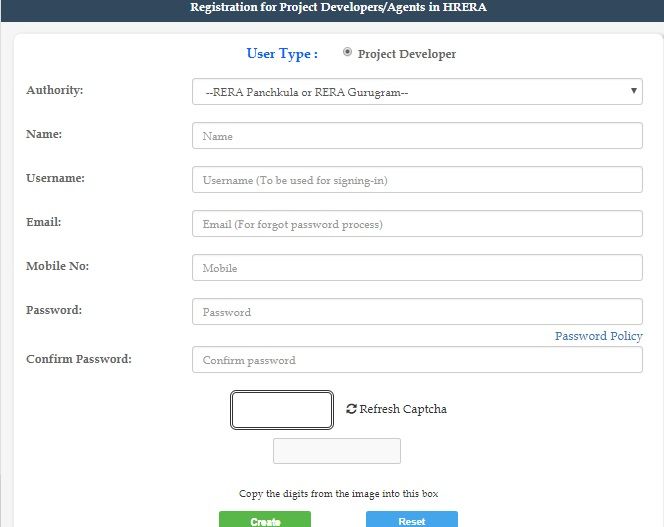A step-by-step tutorial will guide you through the whole process.
We will take you through everything, from preparing your documents to submitting your application.
For Real Estate Agents
The Haryana Real Estate Regulatory Authority Registration (Haryana RERA) functions to bring transparency and discipline to the real estate division.
Consequently, being a real estate agent in Haryana requires genuine registration.
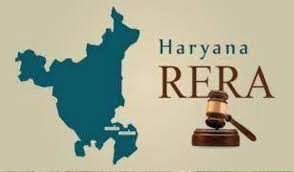
Step1: Research HRERA Regulations
First and foremost, review The Haryana Real Estate Regulatory Authority (Registration of Agents) Regulations 2018. For the guidelines that you must comply with at all times, go to the HRERA Panchkula website and click on ‘Regulations.’
Step 2: Document Preparations
For Individuals:
- – Photograph
- – PAN Card
- – Aadhar Card
- – Educational Certificates
- – Business Address Proof
Note: you should have these docs in digital format (JPEG/PNG)
For Firms, Societies, and Companies:
- – Photographs of directors/partners/proprietors
- – Educational Certificates of directors/partners/proprietors
- – Business Address Proof
- – PAN Card of the entity
- – Aadhar Card of directors/partners/proprietors
- – GST Registration Certificate
- – MOA
- – Certificate of Incorporation
Note: make sure all these documents should be in a digital format that is JPEG/JPG or PNG.
PDF formats may also be necessary. Have everything sorted before moving on.
Step 3: Account Creation on the HRERA Portal
Go to the HRERA website, scroll, and open the ”Agent registration” section.
- Select the button and open “Signup to register as agent.”
- Fill in the required information and generate a login ID and password. Your login ID would be your email ID.
The password should be 8 characters and 1 letter to be in capital. It would not let you set a password that has been used in the last 3 times. - Fill RC document.
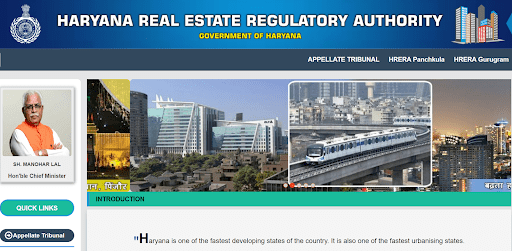
Step 4: Online Registration Form
After signing, log in go to agent registration, and start accessing the online application form; continue till the last.
Step 5: Filling Out the Application Form
Go to “Agent Basic Details” within the application form. Fill all the other provided fields correctly; click “Save and Continue”
Step 6: Adding Director/Partner Information
Click Add Director/Partner to add the details and upload Director/Partner photographs. If you have more than one person’s information to add click on “Add More”

Step 7: Payment and Document Upload:
Check the fees as per Rules 9(2) and 11(2) after the form is complete, make the online payment.
The application can be edited any number of times; in case, changes are there. Documents to upload are recommended to be in PDF, JPG, or PNG formats.
Check documents with a red asterisk; these are mandatory.

Step 8: Review and Submit:
Be careful and review the application after preview. After submitting, the Temporary Agent ID will be generated. Take two printouts of the form and have a hard copy set for necessary documents.
Step 9: Submission:
Organize all the documents and number the pages; Regulation requires a forwarding letter to be added. Five sets of hard copies should be submitted and get an official receipt.
The status of your application can be checked through the HRERA portal login.
For Individuals
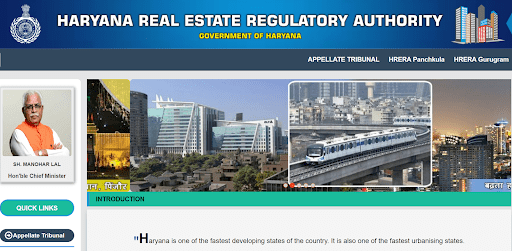
Choose the Correct Website:
-
- Visit the HRERA Panchkula website if registering from Panchkula.
- Visit the HRERA Gurugram website if registering from Gurugram.
- Start the Registration Process:
- Click on ‘Registration’ on the HRERA website.
- Select ‘Project Registration’ from the drop-down menu.
- Click on ‘Signup to register a project’.
- Enter Project Information:
- Fill in the basic information of the project on the redirected page.
- Click ‘Save and continue’.
- Fill in Applicant Details:
- Click on the ‘Applicant Details’ section.
- Choose the appropriate type of applicant.
- Complete all required fields and click ‘Save and continue’.
- Complete Form A and Pay Fee:
- Fill up Form A.
- Deposit the requisite fee as per RERA rules.
- Preview and Finalize:
- Preview the filled-up form after completion.
- Complete the final submission to generate a temporary project ID.
- Print and Organize Documentation:
- Take four printouts of the form: three for submitting to the Authority and one for office records.
- Prepare Hard Copy Submissions:
- Include a bank draft/banker’s cheque for the registration fee.
- Organize and enclose all required documents listed below.
- Submit to HRERA:
- Submit the documents along with the online forms to HRERA.
- A receipt will be generated upon submission, and the project will become live for further processing.
Documents Required for Registration
Bank Draft/Bankers cheque of the registration fee.
- Ownership and licensing documents, including renewal letters and agreements.
- Plans and layouts (for plotted colonies or group housing/commercial sites).
- Cash flow statement of the proposed project.
- Certifications from a Chartered Accountant regarding financial details.
- Draft allotment letter and agreement, along with a list of important provisions.
- Company-related documents (if applicable) like Certificate of Incorporation, MOA/AOA.
- Approvals such as Water, Environment, AAI, etc.z
Financial records including balance sheets and details of securities furnished.
HRERA Registration Fees and Charges
For Promoter Registration:
- Residential/Industrial:
- Hyper/High Potential I & II: Rs.10 per square meter
- Medium/Low Potential: Rs.5 per square meter
- Commercial/Cyber Park:
- Hyper/High Potential I & II: Rs.20 per square meter
- Medium/Low Potential: Rs.10 per square meter
Registration/Renewal Fee for Real Estate Agents:
- Type of Agent – Registration Fee – Renewal Fee:
- Individual: Rs.25,000 (Registration), Rs.5,000 (Renewal)
- Other than Individual: Rs.2,50,000 (Registration), Rs.50,000 (Renewal)
Fee for Filing Complaint:
-
-
- Filing Complaint before the Authority: Rs.1,000
- Filing the Appeal before the Appellate Tribunal: Rs.1,000
- For Every Annexure: Rs.10
- Additional Affidavit: Rs.20

-